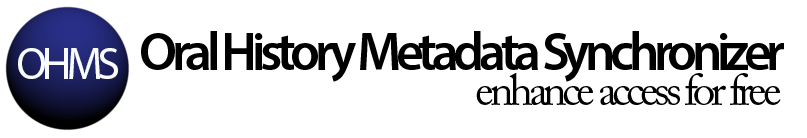You will need the following to make OHMS work for you:
-An OHMS Application account (free)
-The OHMS Viewer installed on your own server (we use a very low-end commercial webhost which costs us about $10/month)
-A place where you can host your media files in a location you can access via a direct URL (either your own server or shared publicly on YouTube)
-A CMS (CONTENTdm, Omeka, Wordpress, Drupal, Blacklight) to make your final product public No, OHMS is free for both repositories and users. Yes. OHMS works with YouTube, Kaltura, and Brightcove video streaming systems, as well as with HTML 5 video delivery (direct linking to the video file if the video is in the .m4v format). OHMS is not a repository. The OHMS Application is where you import your metadata and prepare it for access via the OHMS Viewer. In order to make your interview public, you will export the OHMS XML file, place the OHMS XML File on the server where you have the OHMS Viewer installed, and link from your CMS to the corresponding OHMS XML file. . The digital audio or video files themselves must be hosted elsewhere and the OHMS system merely links to them in order to index the metadata. In fact, The OHMS Application is designed to serve as a pass-through of your metadata and should be deleted when you have made your interview public. The OHMS XML file can always be imported back into OHMS to make changes. No, OHMS is not a repository, it simply brings together the metadata with the audio and video. You will need to host your audio or video online somewhere and tell OHMS where to find it. Then you are able to begin indexing or syncing a transcript in OHMS. Since OHMS is a web-based application it requires no additional software or technology to use. The OHMS system itself is also easy to operate and there are several guides and video tutorials available for many aspects of the process. There is also an OHMS listserv for any questions you may have, or you may ask questions using the contact page on this site. Currently there are several documents that contain all of the information you will need to begin indexing in OHMS. The Getting Started Guide, OHMS Indexing Guide, and Transcript Formatting Guide are written resources detailing various aspects of using OHMS. Along with these written guides we have also created several video tutorials with step by step instructions on various aspects of indexing. All of these resources are available here. Unfortunately at this time OHMS cannot import preexisting timecodes. This is a feature we are currently working on and will hopefully be able to implement soon. OHMS still works with interviews with no transcripts. In fact, it was designed in part to be used as a more cost effective option when resources to transcribe interviews are not available. Using OHMS to create an index for an interview increases access and searchability within an interview at a fraction of the cost of transcribing. No, OHMS is not a repository, it simply brings together the metadata with the audio and video. You will need to host your audio or video online somewhere and tell OHMS where to find it. Then you are able to begin indexing or syncing a transcript in OHMS. No, you never actually upload your interview into the OHMS Application. You have to host your audio or video on a web or a streaming server and tell OHMS the location of your audio and video. The Nunn Center has found that indexing takes about 2-3 hours per hour of interview. Of course there are several factors that can affect this such as pace and complexity of the interview, and the indexer’s level of experience. As you become more comfortable creating indexes you will notice they will take less time to complete. No. The only required field is the title (and a timestamp to create the segment). All other fields are optional based on the level of indexing that works best for your repository. Choose the fields that best fit your resources and needs, just try to remain consistent throughout an interview and throughout a collection if possible. No, controlled vocabularies are not required in the OHMS system but they are recommended. The Nunn Center has found that using controlled vocabularies in both the subjects and keywords fields provides consistency between segments of an interview and across interviews within a collection. Yes! OHMS has a great system for incorporating controlled vocabularies into the indexing module. After creating and uploading a thesaurus into OHMS, these terms will be available in an autocomplete drop down menu in either the keyword or subject field depending on the type of thesaurus you have uploaded. This makes it very easy to choose the terms you wish to add to your index simply by typing a few letters and clicking the desired terms to add them to your fields. These controlled vocabularies only have to be as strict as you want them to be. They could come from the Library of Congress subject headings or could be created by your indexers as they work with a collection. Yes, you will be able to use any CMS with the OHMS Viewer. The OHMS system has been designed to be universally compatible and interoperable. Yes, part of the OHMS Viewer setup process allows you to customize the colors, logo, and contact information in the footer. http://www.nunncenter.org/OHMS-Viewer/viewer.php?cachefile=1978OH146_FNS006_Lester.xml http://www.nunncenter.org/OHMS-Viewer/ is the permanent location for your OHMS Viewer. Currently it is hosted by the Nunn Center. The OHMS Viewer application (viewer.php) queries your cache file where your interviews are stored (?cachefile= ) to call up the interview you are looking for (1978OH146_FNS006_Lester.xml).OHMS (General)
How does OHMS work?
What do I need to use OHMS?
Does OHMS cost anything?
Does OHMS work with video?
Is OHMS a Repository?
Do I upload my audio or video to OHMS?
I don’t have much IT support at my institution, can I still use OHMS?
Are there tutorials available for using OHMS?
What if I no longer want to use OHMS?
OHMS Application
If I already have a transcript for an oral history does OHMS import the timecode?
What if I don’t have a transcript?
Do I upload my audio or video to OHMS?
Does OHMS stream my interview?
How long does it normally take to index an oral history?
Do I have to fill out all of the fields in an index?
Do I have to use controlled vocabularies when indexing?
But does OHMS support controlled vocabularies if I want them?
OHMS Viewer
Can I use OHMS if I already use something like Omeka or ContentDM?
Can I customize the viewer to look like my website or CMS?
What does the hyperlink to my interview look like?