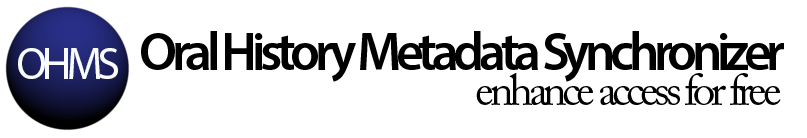Upgrading the OHMS Viewer
The following are steps to follow for updating your OHMS Viewer. These instructions are intended for technical folks at the novice level as far as working with a Linux web server environment. Also, depending on how the OHMS Viewer was installed within the constraints of local practices, some of these instructions may not apply to your local environment.
These upgrade instructions are intended as a suggested approach based on the the environment likely in place if your installation followed the outline described in the Installing & Customizing the OHMS Viewer document instructions:
*’The Viewer’ directory refers to the directory in var/www/html that holds the extracted contents of the OHMS Viewer zip file.
*These instructions assume that the directory holding your cache XML files does NOT live within ‘The Viewer’ directory.
- download and move a copy of the new zip file for the most current release of the OHMS Viewer over to your /var/www/html directory
- unzip the new zip file
- copy the config.ini file from the installation of your old viewer. This is located in the config directory. Copy the config.ini into the new new viewer’s config directory.
- rename the current viewer directory. We suggest appending the directory name with the version of the viewer, for example ‘ohms-viewer’ becomes ‘ohms-viewer-zipv3.2.9’.
- rename the newly unzipped viewer directory as ‘ohms-viewer’ or whatever name had been given previously to your current viewer directory
- in the the new current viewer directory, move over any custom css and/or image files from the previous version of the OHMS Viewer directory
At this point, your upgrade should be complete. We periodically issue updates and upgrades to the OHMS Viewer. As they are released, new versions of the OHMS Viewer are available: https://github.com/uklibraries/ohms-viewer
OHMS is free software, so you can redistribute it and/or modify it under the terms of the GNU General Public License (Version 3) as published by the Free Software Foundation.