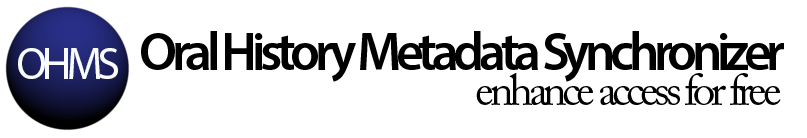The latest updates to OHMS have been rolled out successfully. Here is what is included
OHMS Application v. 3.0.0
- Added the Ethnographic Thesaurus as a linked thesaurus in the indexing module. This thesaurus was created by the American Folklore Society.
- User Notice: A Custom “User Note” can now be added to a record in the metadata record of the ite
 m. This note will present in the OHMS Viewer as a note that can be closed. the Note will present on both the index and transcript views. Viewer version 3.6.0 or higher will be required to utilize this functionality.
m. This note will present in the OHMS Viewer as a note that can be closed. the Note will present on both the index and transcript views. Viewer version 3.6.0 or higher will be required to utilize this functionality. - Automatic Password Reset
- Automatic Account setup
- Added the capability for the OHMS Admin to email all repositories and all users in the case of announcements of updates or problems/outages.
- Since we have been adding additional media hosts such as the recent addition of Avalon, the “Media Host” selection field is now a dropdown.
- Workflow Manager: We have added a new state to the Workflow Manager. Now, when a new record is created, it will not be assigned a state and the default workflow color will be black. The colors for the the workflow states are as follows:
No State: Black
Pending: Light Blue
In Process: Darker Blue
Ready for QC: Red
Active QC: Purple
Complete: Green
- Minor fix: Index fields were skewing in certain browsers.
- OHMS XSD and Xml version updated to v. 5.2
- Changed the “Funding” field to “Acknowledgement” in order for this to be a more flexible field.
- Updates and improvements regarding PHP 7 compatibility and performance.
OHMS Viewer v 3.6. 0
- Improvements with regard to the Viewer and ADA compliance.
- Formatting: In the header of the viewer, empty fields will no longer impact formatting. Empty fields will be ignored and centering will occur.
- Search: Improved search overall, especially with regard to bilingual searching and searching words utilizing diacritics.
- Indexing view now hides empty fields. For example, if a segment does not contain any subjects, the “Subjects” label will not present to the user.
- User Notice: A Custom “User Note” If a User Note is present in the metadata records and exported OHMS XML file, this note will present in the OHMS Viewer as a note that can be closed. the Note will present on both the index and transcript views.
- Changed the “Funding” field that appears in the Viewer Footer to “Acknowledgement.” In order for this to be a more flexible field.
- Updates and improvements regarding PHP 7 compatibility and performance.
- Viewer can be put in Exhibit Mode which will automatically stop audio and video playback at the conclusion of an index segment. This configuration occurs in the config.ini. You will need to update to the latest version of the config.ini file during installation.